New User Guide (How to Use This Site)
Welcome to Logical Increments!
Logical Increments solves the biggest problem of building a PC: Knowing which parts to pick and making sure they're all 100% compatible.
If you're new to the world of PC components, our website may seem intimidating or incomprehensible at first. We promise that it is easier than it appears, and we'll help you build a better PC if you take the time to understand our recommendatinons.
How does Logical Increments work?
Through the chart on our homepage, our website recommends all the necessary parts to build a computer for a specific budget. We design and constantly update a number of compatible build recommendations that we call 'tiers,' organized according to price. The goal for each tier is to recommend the best computer parts for that budget, focusing on getting the maximum performance and value for the money.
Each build features recommendations for the main components in a PC: Graphics Card, CPU, Heatsink, Motherboard, RAM, Hard Drive, Solid State Drive, Power Supply, and Case. In many tiers, we recommend multiple options for each component. Be assured, all components within a tier are guaranteed to be compatible, so you can mix-and-match within the tier as you see fit.
When you decide on a component or full build that you want to purchase, you can click on the part to be taken to an online retailer where you can purchase the part. We do not carry our own products for sale -- we're in the business of making the best recommendations.
Our site also provides explanations for each component, as well as all the information necessary to actually put your PC together (or references to guides with more in-depth info).
Why use Logical Increments?
This is the most recommended PC parts guide on the internet. The site's co-founders are professional engineers with experience building PCs for more than 20 years combined, and the website's staff all share a wealth of knowledge and experience related to computer hardware.
We spend several hours every day researching parts and comparing performance data. We take our findings and recommendations to different groups of PC experts for feedback and suggestions. People trust and reference our recommendations all over the internet, including Lifehacker, Reddit's r/buildapc community, 4chan's /g/ technology forum, and many, many others.
Country Select
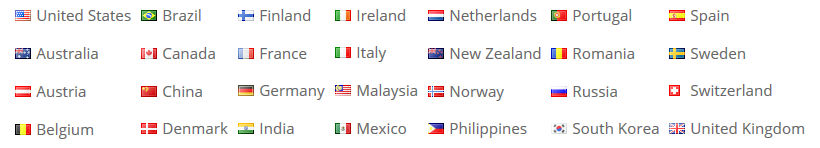
To assemble a PC, you need to buy components from retailers such as Amazon, Newegg, or another retailer that delivers to your area. So, before you begin researching our recommendations, make sure you've selected your country from the dropdown list above the chart.
We are continually adding to our list of countries that we support, and each country's list is managed individually and updated on a regular basis.
Logical Increments Parts List
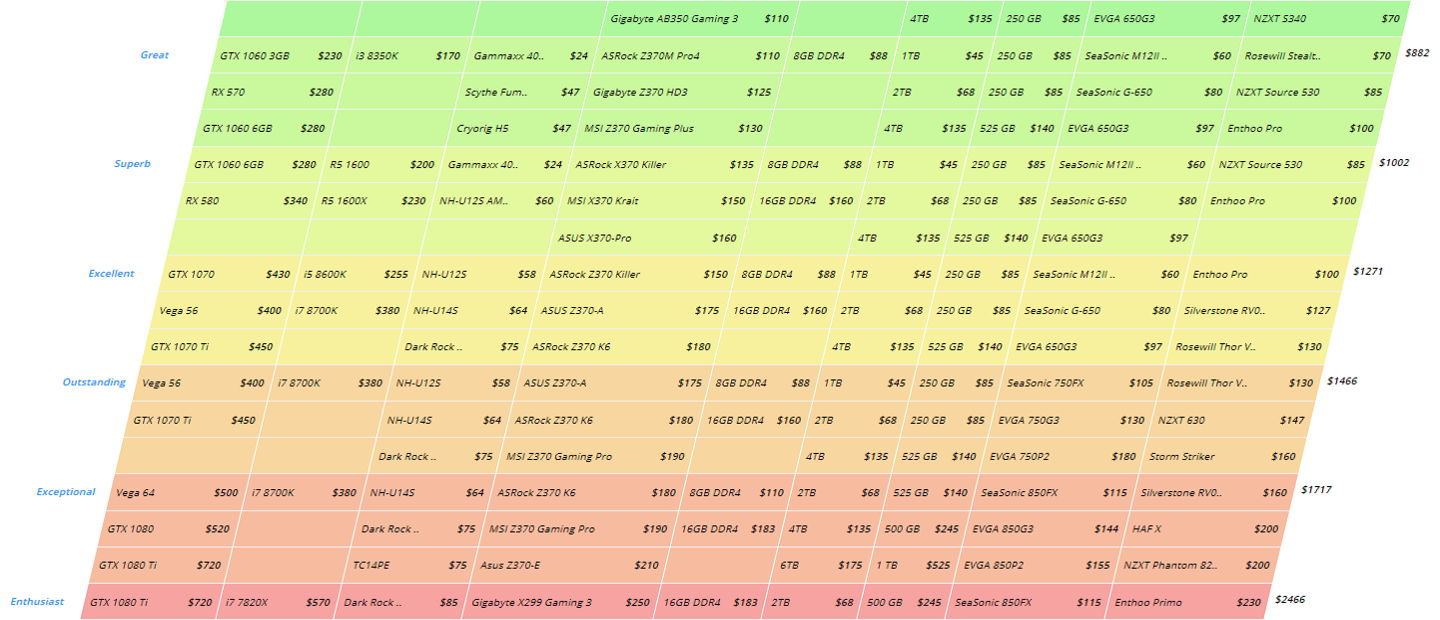
The parts list is the main attraction of our website.
At the top of the parts list is the category of each part: Graphics, CPU, Case, and so on. If any of these terms are unfamiliar, click on the term and you will be taken to a simple explanation in the informational sections below the parts list.
On the leftmost side of the list, you will find a one-word description of each tier. You can easily get a feel of what to expect from each PC based on its tier name:
- Destitute, Poor, and Minimum are cheaper but weak machines. They can play old PC games and are perfectly fine for web browsing, word processing, and watching videos.
- Very Good, Great, and Superb are powerful computers for a moderate price, and are generally the best value. They will play current games, although they will not max out the most demanding games. They're also suitable for more intense computing tasks, such as game streaming or video editing.
- Enthusiast, Extremist, and Monstrous offer more power and performance, but it comes at a price. These will max out almost any task or game you throw at them, even on ultra high resolutions.
Mouse over any tier name to get a more detailed description of that tier, along with a 'star rating' for several games, in ascending order of their performance requirements. (League of Legends is a very easy game to run, while Crysis 3 is incredibly difficult.)
For example, here are the mouseover details for the Excellent tier:
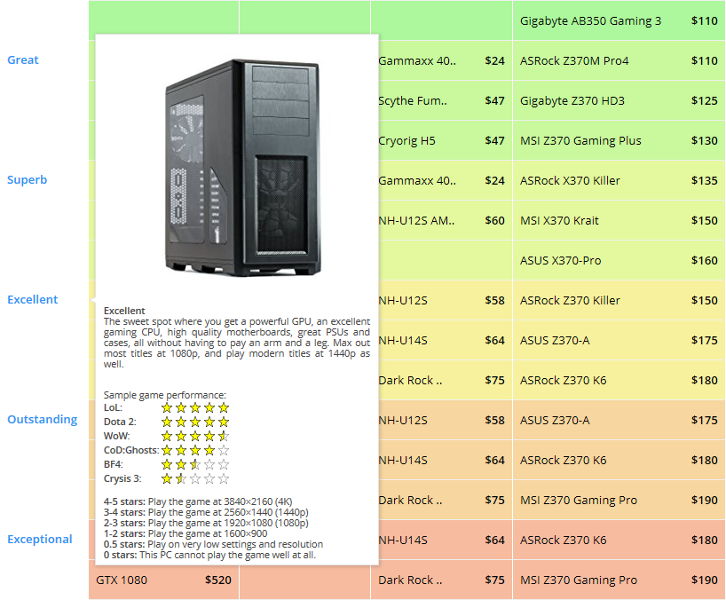
On the right-hand side of the parts list is the total price of all the top-row items in that tier. Logical Increments starts at the lowest possible price for a PC that is still reasonably useful, and goes all the way up to an extreme setup that would satisfy the most hardcore PC builders. Whatever your budget is, we have recommendations for a balanced combination of reliable parts.
Let's take a look at a few columns of some tiers:
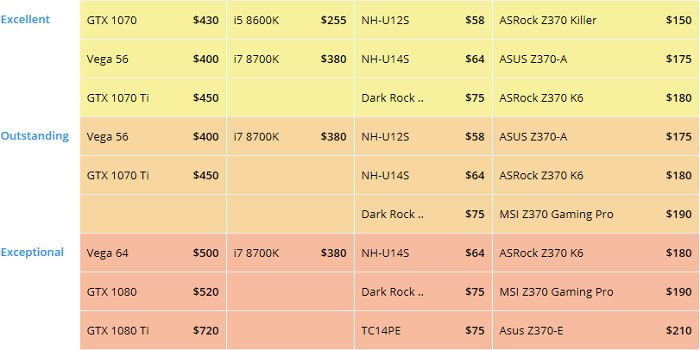
These three tiers are the Excellent, Outstanding, and Exceptional tiers. Notice that the list is organized so that each tier has a color to help you visually separate the items in that tier from the tiers above and below. Truthfully, we just like pretty colors, but let's pretend we're doing this for your benefit.
To buy a complete PC, you will need to get one option from each column in a tier. As an example, let's take a closer look at the Excellent tier:
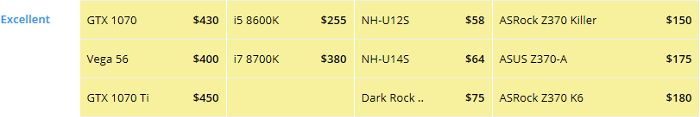
For the Excellent tier, you have three options for the graphics card: a GTX 1070, a Vega 56, or a GTX 1070 Ti. You can choose any of them. For the CPU, you can choose either the i5-8600K or the i7-8700K.
Can you choose the first graphics card with the second CPU? Yes. Can you choose the third graphics card with the first CPU? Yes. As long as the choices are from the same tier, you can choose whichever you prefer. Every part in a tier will work together with every other part.
Whenever possible, we try to give more than one option for each column in a tier. These options are valid alternatives, so that you can choose a different option if you do not like the first one.
The options within one tier are chosen so that they are very close in price and in performance. That means that you can choose whichever you prefer, with no penalty. For the Excellent tier, the graphics choices are usually priced within $50 of each other, and relatively close in performance, only increasing by a few percentage points with each choice.
Some items -- such as the “stock” heatsink that you'll see in some tiers -- are priced at $0, since they come free with the CPU.
NOTE: You will probably need two more things, which we don't list: an optical drive (DVD-RW or Blu-ray), and a copy of Windows (or your preferred operating system).
If you mouse over any item, you'll see what it looks like and read a small description, like this:
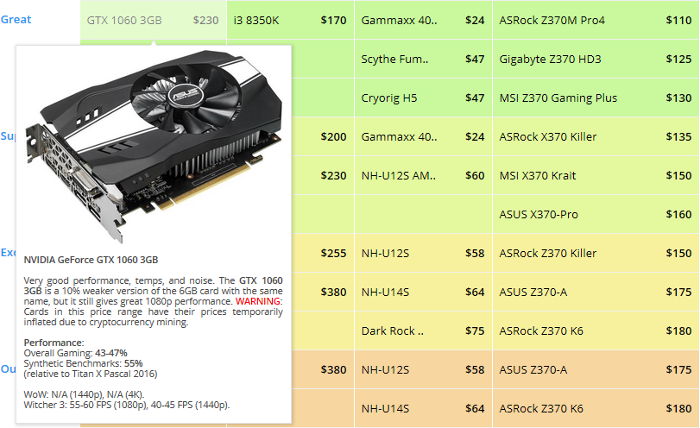
If you click on any item, you will be taken to an online retailer that sells that item. Remember to choose the country you are buying from, so that the links will take you to retailers in that country.
At the moment, the main guide focuses on gaming PCs, but we have numerous other articles and guides for non-gaming machines (including guides for building PCs for everything from video editing to 3D rendering and animation to photo editing and graphic design).
Screens, Mice and Keyboards
On separate pages, we offer recommendations for three key peripherals: Monitors, mice and keyboards. While these peripherals are essential to use a PC, their quality does not impact the performance, as it does with the components in our main table. You will find no issue using a cheap, plastic keyboard with a superpowered PC, or a top-of-the-line mouse with our Destitute tier.
However, on these pages, you'll find our top recommendations for these peripherals, as well as detailed information on what to look for when buying a new one. We suggest at least taking a look at these guides to inform yourself of the possibilities.
Hardware Info Boxes
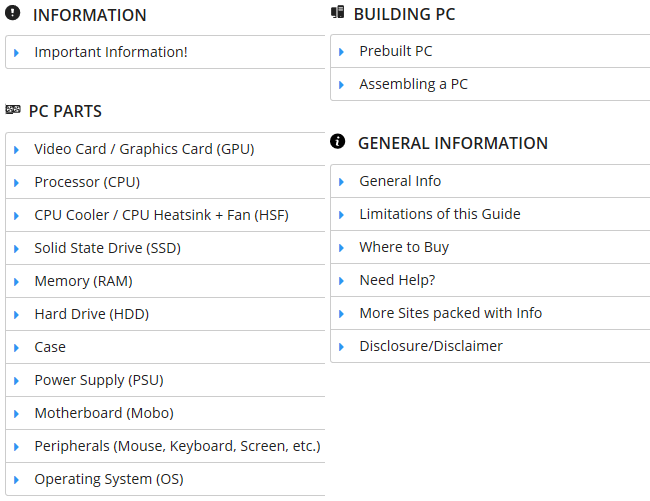
Scroll below the parts list and you will find a set of collapsible guide sections. Click on any of them to expand that section.
- The Important Information section contains information that every PC buyer should know.
- The sections in green contain explanations of what each PC part, written with new users in mind. Rather than providing deep technical knowledge, these sections provide an easily digestable amount of practical buying information.
- The Prebuilt PC and Assembling a PC sections explain the advantages of building your own PC, and include some links to websites and videos to help you learn how to assemble a PC.
- The sections in blue contain extra information that might be helpful. If we have not covered your country in the country select box, then you might still get a list of retailers in the Where to Buy section. The More Sites Packed with Info section has a list of excellent tech-related sites to find high quality reviews and performance data, if you want to do additional research.
That should cover everything you need to know to get started with building a PC on Logical Increments. So if you are ready to go, head on over to our main chart and have a look! But if you've still got questions...
We Are Friendly!
We hope that you find Logical Increments helpful, easy to use, and easy to understand. If there is anything that we missed explaining, then please ask us in the comments section. We are friendly, we rarely bite (we promise), and we welcome your comments, suggestions, and criticism. This site is a community effort, and we rely on your honest feedback to help us improve, so do not be shy.
Please let us know any questions you still have, either in the comments below or by emailing us at contact@logicalincrements.com. We have been doing this for so long that we forget what it was like to not know all these things! We do read all the emails we receive, and are able to reply to most.
Hope that helps!
Falcon, Orion, and the Logical Increments Team
[back to top]